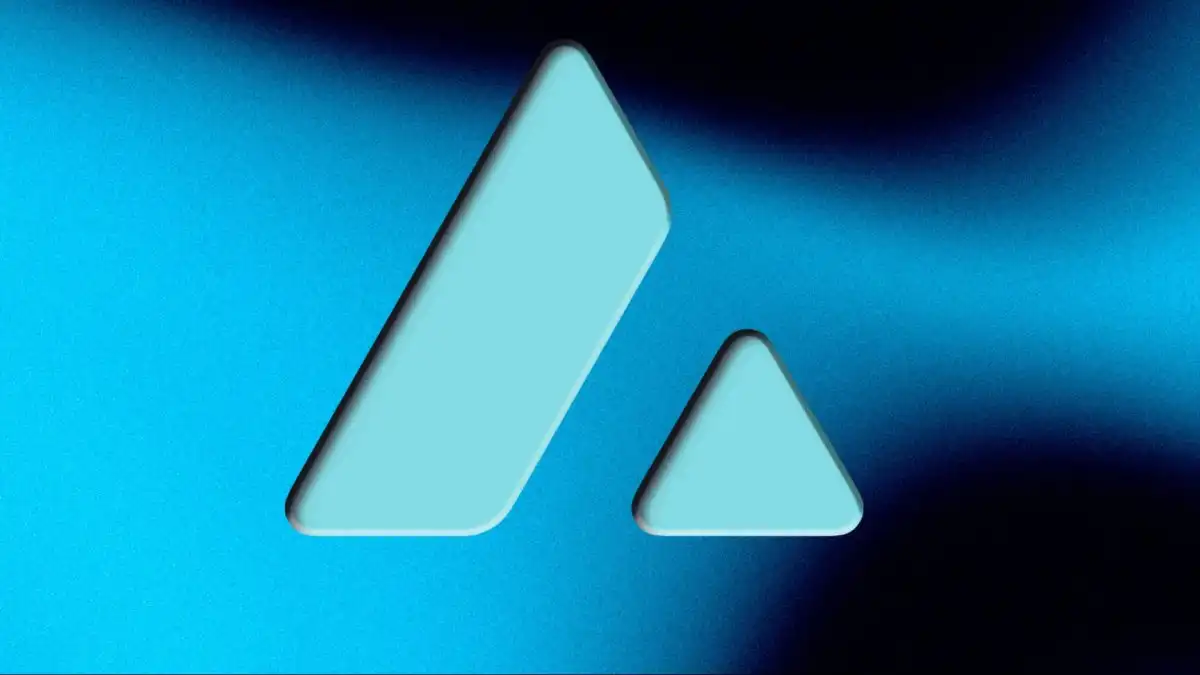Key Takeaways
- MetaMask remains the leading non-custodial wallet for Ethereum and Layer 2s in 2025.
- Layer 2 networks like Arbitrum and zkSync offer faster, cheaper transactions directly via MetaMask.
- By 2026, MetaMask will enable seamless cross-chain movement and multi-token gas payments.
How to Use MetaMask for Ethereum and Layer 2s in 2025–2026: A Complete Guide
In 2025, MetaMask remains the most popular non-custodial crypto wallet in the Ethereum ecosystem — powering millions of decentralized transactions every day. But as the Ethereum network evolves, so has MetaMask. No longer just a gateway to the Ethereum mainnet, it now seamlessly connects to Layer 2 networks like Arbitrum, Optimism, and zkSync, offering users cheaper and faster transactions without sacrificing control or security.
If you’re new to decentralized finance (DeFi) or preparing to make the most of Ethereum’s next-generation ecosystem in 2026, this guide breaks down how to use MetaMask for Ethereum and Layer 2s, efficiently and securely.
MetaMask in 2025: Still the Core Gateway to Ethereum
Launched in 2016, MetaMask began as a simple browser extension that allowed users to interact with Ethereum-based applications. Today, it’s a full-featured wallet available on desktop and mobile, integrating hardware wallet support, NFT management, and Layer 2 compatibility.
In essence, MetaMask acts as your digital bridge to the Ethereum blockchain — enabling you to:
- Store, send, and receive ETH and ERC-20 tokens.
- Connect to dApps, including DeFi platforms, NFT marketplaces, and DAOs.
- Manage multiple networks, including Ethereum mainnet and L2s.
- Control your private keys, ensuring full ownership of your assets.
As Ethereum continues scaling, MetaMask’s ability to support new technologies like rollups, account abstraction, and cross-chain bridges has made it indispensable in 2025 and beyond.
Setting Up MetaMask for Ethereum
Before exploring Layer 2s, users must first set up MetaMask for Ethereum’s main network — the foundation for everything that follows.
Step 1: Install MetaMask
MetaMask can be downloaded as:
- A browser extension (for Chrome, Firefox, Brave, or Edge)
- A mobile app (iOS and Android)
Once installed, you’ll create a new wallet or import an existing one using your seed phrase.
⚠️ Never share your seed phrase — it grants full access to your funds.
Step 2: Add ETH to Your Wallet
You’ll need ETH to pay gas fees. You can:
- Buy ETH directly in MetaMask via its integrated on-ramp partners.
- Transfer ETH from an exchange like Coinbase, Binance, or Kraken.
Step 3: Connect to Ethereum dApps
MetaMask automatically detects compatible decentralized apps (dApps). Once connected, you can:
- Swap tokens using MetaMask Swaps or Uniswap.
- Buy NFTs on OpenSea.
- Participate in DeFi or governance through DAOs.
At this point, your MetaMask is ready for basic Ethereum transactions. But if you want faster and cheaper transactions, it’s time to explore Layer 2 networks.
Layer 2s Explained: Why They Matter in 2025–2026
Ethereum’s mainnet is secure and decentralized, but it’s also expensive and slow during high demand periods. Layer 2 (L2) networks solve this by processing transactions off-chain and later settling them on Ethereum for security.
In 2025, the most widely adopted Layer 2s include:
- Arbitrum: Optimistic rollup focused on scalability and cost-efficiency.
- Optimism: Known for its simplicity and broad dApp ecosystem.
- zkSync & StarkNet: Zero-knowledge (zk) rollups offering near-instant transactions with strong cryptographic guarantees.
- Base: Coinbase’s L2 that simplifies bridging and user onboarding.
These networks reduce gas fees by 90% or more, making DeFi and NFT use cases accessible to a global audience. And MetaMask now integrates them natively — allowing users to switch between mainnet and Layer 2s in seconds.
How to Connect MetaMask to Layer 2 Networks
MetaMask does not include all networks by default, but adding them is simple. Here’s how to get started:
Step 1: Add the L2 Network Manually
- Open MetaMask and click Network Selector (top of the app).
- Click “Add Network”.
- Enter the L2 details (found on the official network website). For example:
Arbitrum One:
- Network Name: Arbitrum One
- RPC URL: https://arb1.arbitrum.io/rpc
- Chain ID: 42161
- Symbol: ETH
- Block Explorer: https://arbiscan.io
Once added, you can switch between Ethereum mainnet and Arbitrum anytime.
Step 2: Bridge Funds from Ethereum to L2
To use L2, you must move ETH or tokens from Ethereum to that network.
You can do this through:
- Official Bridges (like bridge.arbitrum.io or app.optimism.io/bridge)
- Multi-chain platforms like Hop Exchange, Orbiter Finance, or Synapse Protocol.
Note: Bridges may charge small fees, and transfer times vary depending on the network.
Step 3: Use dApps on Layer 2
Once your assets are on L2, you can interact with its ecosystem — all through MetaMask.
For example:
- Trade tokens on Uniswap (Arbitrum).
- Mint NFTs on zkSync Era.
- Play blockchain games that rely on instant microtransactions.
Layer 2s retain Ethereum’s security while delivering near-zero gas fees and lightning-fast confirmations — an essential shift for mass adoption in 2025–2026.
Managing Gas Fees and Token Approvals on MetaMask
Even on Layer 2s, gas is still a factor — though much cheaper. MetaMask’s built-in fee estimator helps you optimize gas automatically. You can:
- Select between Low, Market, or Aggressive fee levels.
- View live estimates of transaction costs in ETH and USD.
- Customize gas settings for advanced control.
In 2025, MetaMask also supports fee abstraction — allowing some dApps to pay gas for you or use stablecoins for fees. This emerging feature, powered by account abstraction (EIP-4337), is expected to become mainstream by 2026.
For extra efficiency:
- Review token approvals regularly (to revoke old permissions).
- Keep MetaMask updated — new releases often include security and performance improvements for L2 compatibility.
Safety First: Keeping Your MetaMask Secure
Security remains paramount in the decentralized world. In 2025, scams, phishing attempts, and fake dApps continue to pose risks. Follow these best practices:
- Always verify URLs — only add networks or bridges from official sources.
- Use hardware wallets (like Ledger or Trezor) with MetaMask for large balances.
- Lock MetaMask when inactive and store seed phrases offline.
- Beware of “airdrops” or pop-ups asking for unnecessary permissions.
MetaMask has introduced security alerts and phishing detection, but personal vigilance is still your best defense.
The Future: MetaMask and Cross-Layer Integration in 2026
By 2026, MetaMask is expected to become a multi-chain super wallet, connecting not just Ethereum and L2s, but also other blockchains like Polygon zkEVM, Avalanche, and Base through a unified interface.
Upcoming innovations include:
- Seamless cross-rollup transfers — no manual bridging required.
- Native gas abstraction — pay fees in any token.
- DeFi automation tools — schedule swaps or yield movements across networks.
In other words, the MetaMask of 2026 won’t just be a wallet — it’ll be a full ecosystem dashboard, simplifying the complexities of decentralized networks for mainstream users.
Conclusion: MetaMask Is Your Key to the Multi-Layer Ethereum World
Understanding how to use MetaMask for Ethereum and Layer 2s is now essential for anyone active in crypto. In 2025 and 2026, MetaMask isn’t just a wallet — it’s a portal to the next phase of Web3, where users can move seamlessly between networks, enjoy minimal fees, and retain complete control of their digital identity.
As Ethereum continues to scale, MetaMask’s role only grows more central — bridging users to a faster, more inclusive, and decentralized financial system.