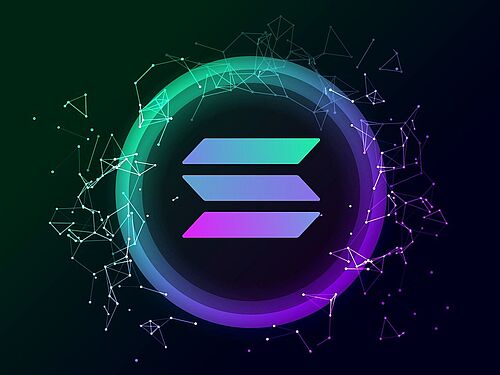Staking Solana (SOL) is one of the easiest and safest ways to earn passive income in the crypto world — all while supporting the security and decentralization of the network. In this guide, you’ll learn exactly how to stake SOL in 2025, from choosing the right wallet to selecting a validator and earning rewards.
What Is Solana Staking?
Staking on Solana means locking up your SOL tokens in a compatible wallet to help validate transactions on the network. In return, you earn staking rewards — typically paid out every two days (called an epoch). Here’s what you gain:
- Staking rewards: You’ll earn a percentage yield based on how much SOL you stake, the current inflation rate, and how long you’ve been staking.
- Governance rights: Stakers can participate in network governance by voting on proposals.
- Network security: Staking helps secure the Solana blockchain by incentivizing validators to act honestly.
There is no hard minimum for staking SOL, but a practical minimum of 0.01 SOL is common for most wallets.
Also read: How to Earn Yield with tsUSDe on TON: A Guide to Passive Dollar Savings
Native Staking vs. Liquid Staking
Before you stake your SOL, you need to decide between two main methods:
Native Staking
This is the original form of staking, where your SOL is locked in a validator’s pool. You’ll earn rewards and participate in governance, but the funds are illiquid until you unstake them. It’s the simplest and most beginner-friendly option.
Liquid Staking
Here, your SOL remains liquid through Liquid Staking Tokens (LSTs), such as JitoSOL. You can use these tokens in DeFi apps while still earning staking rewards. This option offers more flexibility but involves third-party platforms and slightly more complexity.
Pro Tip: If you’re new to staking, native staking is often the best place to start.
How to Stake Solana: Step-by-Step
Here’s how to stake Solana using the popular Phantom Wallet — a beginner-friendly option with built-in staking tools:
1. Set Up Your Solana Wallet
Download Phantom Wallet from its official site and follow the setup prompts:
- Create a seed phrase wallet
- Write down your recovery phrase (important!)
- Set a password and create a username
2. Fund Your Wallet
Transfer SOL into your wallet from another exchange or purchase directly using a credit or debit card through Phantom’s partner services.
3. Choose Staking Method
- Click on “Solana” in your wallet
- Select “Start earning SOL”
- Choose between Liquid Staking (via providers like Jito) or Native Staking
4. Delegate Your SOL
For native staking:
- Browse the list of validators
- Choose one with a good track record and decent APY
- Enter how much SOL to stake and click “Stake”
Congratulations — you’re now staking SOL and will start earning rewards in a few days!
How to Unstake Solana
You can unstake SOL at any time, whether you used native or liquid staking:
- Native staking: Go to “Your stake”, select the validator, and click “Unstake”. Then withdraw funds back to your wallet after the unbonding period.
- Liquid staking: Select your LST (e.g., JitoSOL), click “Unstake”, and choose between an immediate (with fee) or delayed (lower fee) unstake process.
Reasons to unstake: converting SOL, moving to a new validator, or reallocating funds to another network.
Is Staking Solana Safe?
While staking is one of the safer ways to earn crypto rewards, it’s not without risks:
- Market volatility: SOL’s price can fluctuate significantly.
- Validator performance: Poor validator behavior can reduce your rewards (though not your staked amount).
- Cybersecurity risks: Wallets and networks can face hacking attempts.
- Past network outages: Solana has experienced downtime, though stability continues to improve.
As long as you use a reputable wallet, choose a trusted validator, and stake an amount you’re comfortable with, staking SOL remains one of the most accessible and beginner-friendly options in crypto.