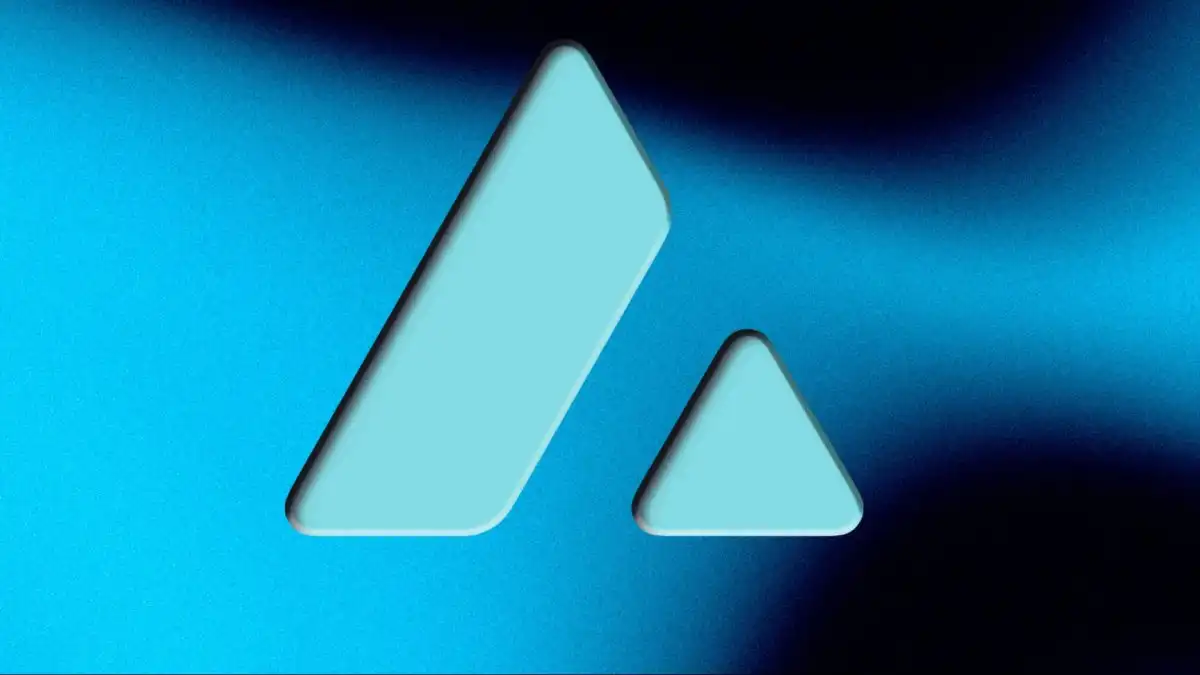As the leading stablecoin in the crypto market, Tether (USDT) is a vital tool for traders seeking to avoid volatility while maintaining liquidity. If you’re looking to buy USDT on a secure, user-friendly platform, eToro is a great option. This guide walks you through the process in a few simple steps.
Why Buy USDT on eToro?
eToro is a well-regulated, beginner-friendly trading platform that allows users to buy and sell various cryptocurrencies, including USDT. The platform combines ease of use with strong security features and supports multiple payment options like bank transfers and credit/debit cards.
Holding USDT enables traders to react quickly to market opportunities and hedge against price volatility without converting back into fiat currency.
Also read: What Is IOTA (MIOTA)? The Cryptocurrency Powering the Internet of Things
Step 1: Create an eToro Account
To get started, head over to eToro’s website or download their mobile app. Click on “Join eToro” and fill in your name, email, and password. You’ll be prompted to verify your email address with a code. Once verified, your account is created and ready for the next step.
Step 2: Verify Your Identity
eToro complies with global KYC (Know Your Customer) regulations. To unlock full functionality, upload a valid government-issued ID (like a passport or driver’s license) and a proof of address (such as a utility bill or bank statement).
Verification usually takes 1–3 business days. While you wait, you can enable 2-factor authentication (2FA) in the Settings for extra account security.
Step 3: Deposit Funds to Your eToro Wallet
After your account is verified, deposit funds by clicking “Deposit Funds” on your dashboard. Choose your preferred fiat currency (USD, EUR, GBP, or AUD), enter the amount, and select a payment method.
eToro supports bank transfers, credit/debit cards, Neteller, and Skrill. Note: UK-based clients under FCA restrictions may have limited payment options (e.g., no PayPal or credit cards).
Step 4: Buy USDT Tokens
Once funds are in your account, search for “USDT” using the search bar in the Watchlist. Click on the USDT token, then hit “Buy.” Enter the amount in USD or the number of tokens you wish to purchase and click “Open Trade”.
Your USDT holdings will appear in the “Portfolio” tab where you can monitor or sell them later.
Trade Smarter with USDT on eToro
Buying Tether (USDT) on eToro is a quick and straightforward process. Whether you’re a beginner or a seasoned trader, holding USDT offers flexibility to jump into trades without converting fiat every time. Plus, its 1:1 peg with the US dollar helps preserve value during market dips.