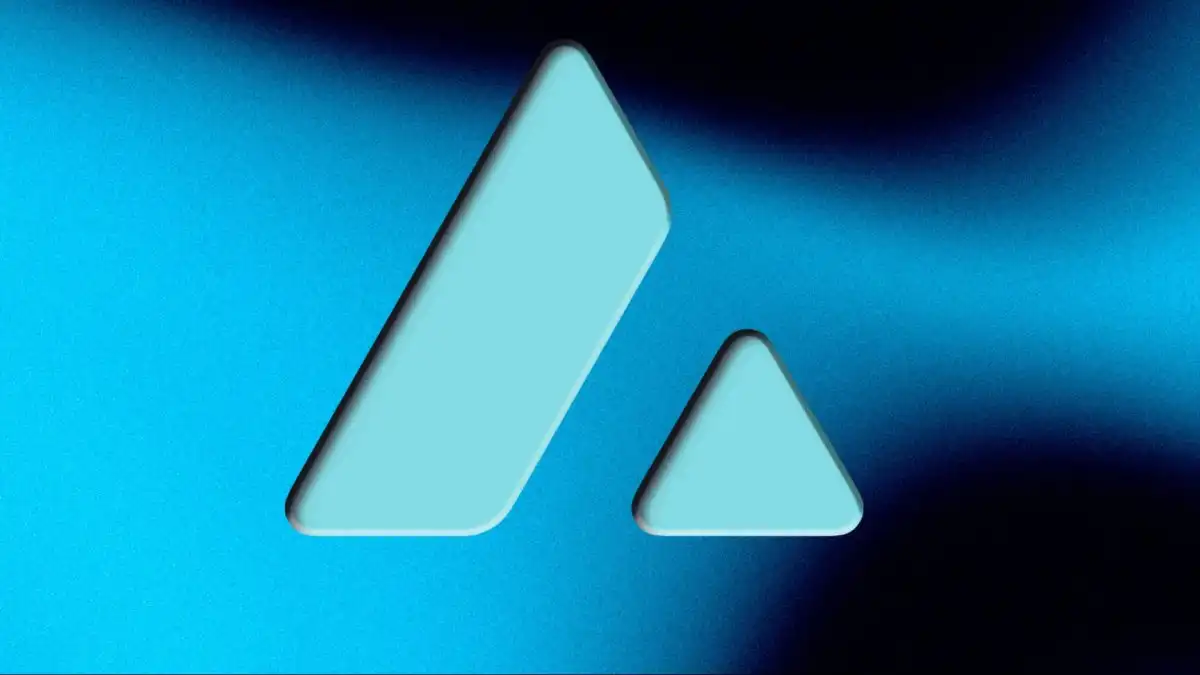Telegram’s TON Gram Wallet is a lightweight, user-friendly crypto wallet designed for seamless transactions within the TON blockchain ecosystem. Developed under the supervision of Pavel and Nikolai Durov, it offers simple design, privacy-focused features, and fast transaction processing. Here’s everything you need to know to start using it securely and efficiently.
Getting Started: Downloading and Setting Up the Wallet
To begin, download the TON wallet only from the official website — wallet.ton.org. Avoid third-party sites or intermediaries, as they may promote fake versions. Once downloaded, launch the wallet and click “Create My Wallet”. On Linux, you might need to extract the standalone file before running it.
You’ll be prompted to generate a 24-word SEED phrase, which is crucial for recovering your wallet. Write it down on paper and keep it secure. For added safety, avoid storing this phrase on your computer or online drives.
Also read: What Is Stellar (XLM)? A Complete Guide to the Decentralized Cross-Border Payment Network
Create a Strong Password for Extra Protection
After setting up your seed, the wallet will ask you to create a password. This password is required for sending payments, adding an important layer of security. Unlike older wallets like Jaxx, TON Wallet does not prompt for a password at startup, but every outgoing transaction needs password confirmation.
This encryption ensures that unauthorized access is minimized, even if your device is compromised.
Receiving and Sending Grams Made Easy
To receive TON Grams, click the “Receive” button. You can either copy your public address or create a payment request with a specific amount and optional message. The wallet can also generate a QR code for convenience.
When you’re ready to send funds, press the “Send” button, enter the recipient’s address, the amount, an optional note, and your wallet password. The TON blockchain will process the transaction quickly, deducting only a small network fee.
TON Wallet automatically generates a new receiving address with each transaction to enhance user privacy. As long as you avoid reusing addresses, your transaction history remains relatively private.
Simple Settings, Streamlined Interface
The wallet’s interface is minimalist, with just the essentials. Settings are sparse, which makes it more accessible for crypto beginners compared to complex wallets like Electrum. The focus is on usability, speed, and privacy—fitting Telegram’s design philosophy.
For testing, users can get test tokens from the @test_ton_bot on Telegram and try out the features without spending real cryptocurrency.
Watch Out for Fake Wallets
Be cautious: some wallets, such as Atomic Wallet, may claim support for TON but don’t actually support GRAM tokens. Always verify claims through official sources before downloading or using third-party wallets. Stick to wallet.ton.org for the real deal.