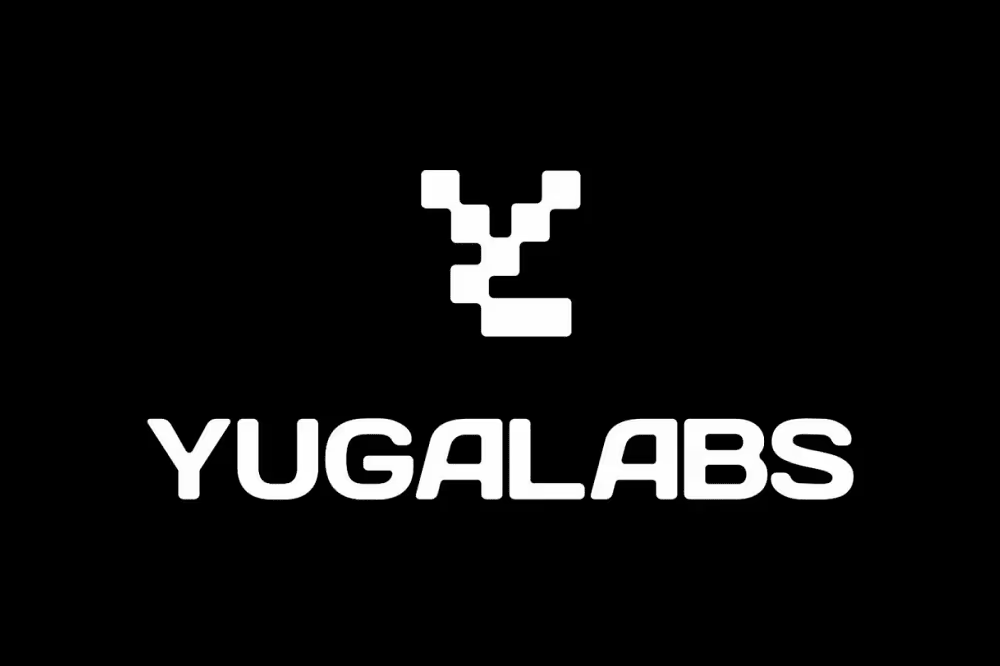MetaMask remains one of the most widely used cryptocurrency wallets globally, offering seamless interaction with the Ethereum ecosystem and beyond. As stablecoins like Tether (USDT) continue to play a critical role in crypto portfolios, adding USDT to MetaMask is a must-have skill for many users. This guide walks through the process of transferring USDT, tracking transactions, and resolving common issues.
Setting Up MetaMask and Preparing for USDT Transfers
Before transferring USDT, users must first install MetaMask — available as a browser extension for Chrome, Firefox, Brave, and as a mobile app for Android and iOS. Setting a strong password and safely storing the secret recovery phrase is vital for security.
Since transaction fees (known as “gas”) are paid in Ether (ETH), it’s essential to fund the MetaMask wallet with ETH before moving USDT. ETH can be purchased via exchanges and transferred to your wallet address.
Also read: How to Connect BNB Smart Chain to MetaMask: A Step-by-Step Guide
How to Add Tether (USDT) to MetaMask Wallet
Adding USDT is straightforward:
- Select Network: Choose Ethereum or another supported network such as BNB Smart Chain or Polygon.
- Access Tokens Section: In the MetaMask dashboard, navigate to the “Tokens” section.
- Add Custom Token: If USDT isn’t listed automatically, click “Add Token,” enter USDT’s contract address, token symbol (USDT), and decimal places.
- Confirm Addition: Complete the process by clicking “Next” and confirming — USDT will now appear in your wallet.
Tracking USDT Transactions in MetaMask
provides a full transaction history via the “Activity” tab, detailing amounts, dates, fees, and addresses. USDT balances are visible under the “Assets” tab and update in real time. For alerts, users can link their wallet to Etherscan to receive notifications.
Troubleshooting Common USDT Issues in MetaMask
If USDT doesn’t display, verify the contract address or try refreshing the wallet. High Ethereum network congestion can cause transaction delays or failures — using a blockchain explorer like Etherscan can help track status. Insufficient gas fees often cause issues, which can be resolved by adjusting fee settings.
For persistent problems, MetaMask’s support portal and active community on Reddit and Discord offer additional help.